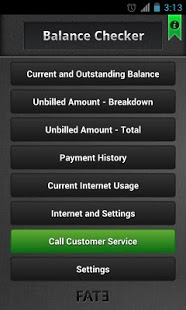Balance Checker 1.0
Free Version
Publisher Description
Balance Checker is an all-in-one app to obtain account information from Network Operators in Malaysia using USSD technology. You can check unbilled balance, keep track with internet usage, call customer service, reload with PIN No (for prepaid services) etc. with this wonderful app. A must-have app for Maxis, Hotlink and DiGi users.
Features -
Current and Outstanding Balance, Unbilled Balance, Payment History, Current Internet Usage, Call Customer Service, Mobile Services, Reload Balance (Prepaid) and more.
Currently supports -
Maxis Postpaid, Hotlink Prepaid, DiGi Postpaid, DiGi Prepaid
Tested on -
Samsung Nexus S, Samsung Galaxy S II, HTC Desire
Permissions -
Directly call phone numbers - Used to dial USSD Code.
Full internet access - Used for advertisement.
View network state - Used for advertisement.
Disclaimer -
Balance Checker is in no way affiliated with Maxis, Hotlink and DiGi.
We are always excited to hear from you! If you have any suggestion/bug reporting, don’t hesitate to send a message to fat3help@gmail.com, or tweet us at @fat3dev or review/rate it in Android Market!
About Balance Checker
Balance Checker is a free app for Android published in the PIMS & Calendars list of apps, part of Business.
The company that develops Balance Checker is FAT3 Dev. The latest version released by its developer is 1.0.
To install Balance Checker on your Android device, just click the green Continue To App button above to start the installation process. The app is listed on our website since 2012-11-03 and was downloaded 39 times. We have already checked if the download link is safe, however for your own protection we recommend that you scan the downloaded app with your antivirus. Your antivirus may detect the Balance Checker as malware as malware if the download link to project.android.utility is broken.
How to install Balance Checker on your Android device:
- Click on the Continue To App button on our website. This will redirect you to Google Play.
- Once the Balance Checker is shown in the Google Play listing of your Android device, you can start its download and installation. Tap on the Install button located below the search bar and to the right of the app icon.
- A pop-up window with the permissions required by Balance Checker will be shown. Click on Accept to continue the process.
- Balance Checker will be downloaded onto your device, displaying a progress. Once the download completes, the installation will start and you'll get a notification after the installation is finished.